 |
| Guides > Apps > Discord |
 |
Available on Windows, Android, Apple devices
Discord is a chat application that can be downloaded on almost all devices or from any web browser. I'm using it for brett0wens.com as a general chatroom / host for voicechat but also as a place to display updates from the Plex server. I call it Plex Bot but it shows all updates involving the server's status, items recently added to the library and the server's watch history. |
|---|
Screenshots:
| Recently Added |
|---|
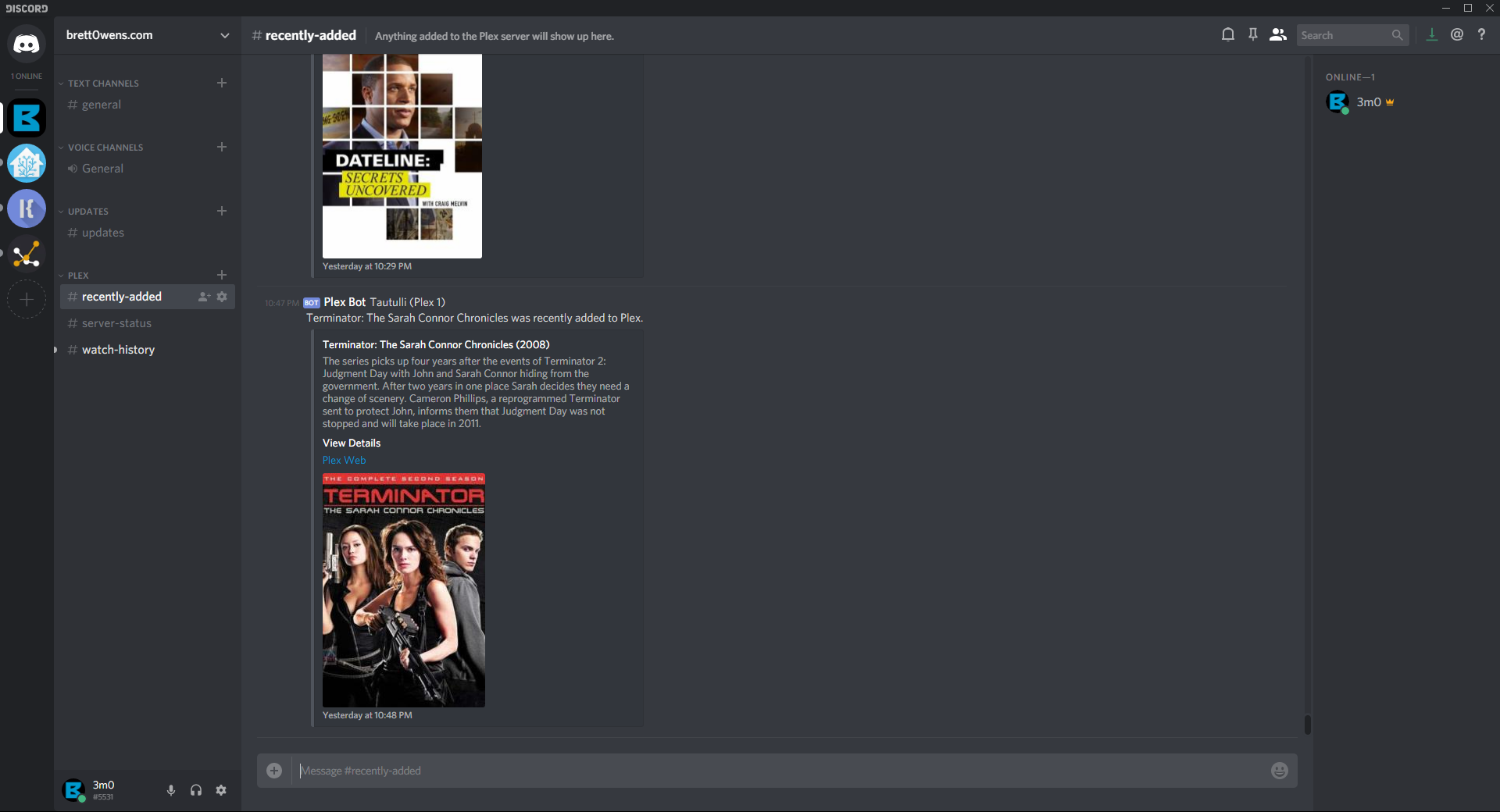 |
| Server Status |
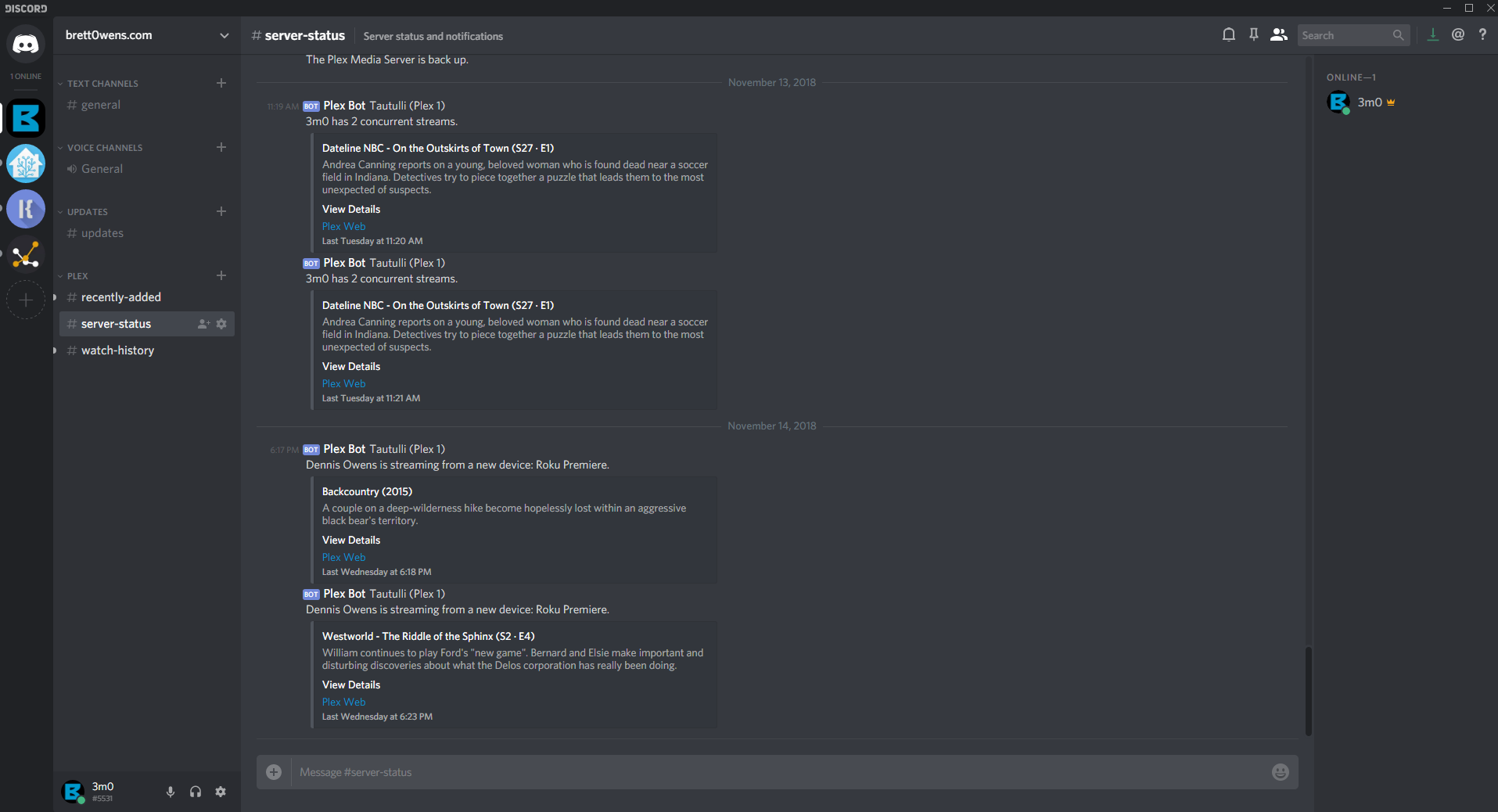 |
| Watch History |
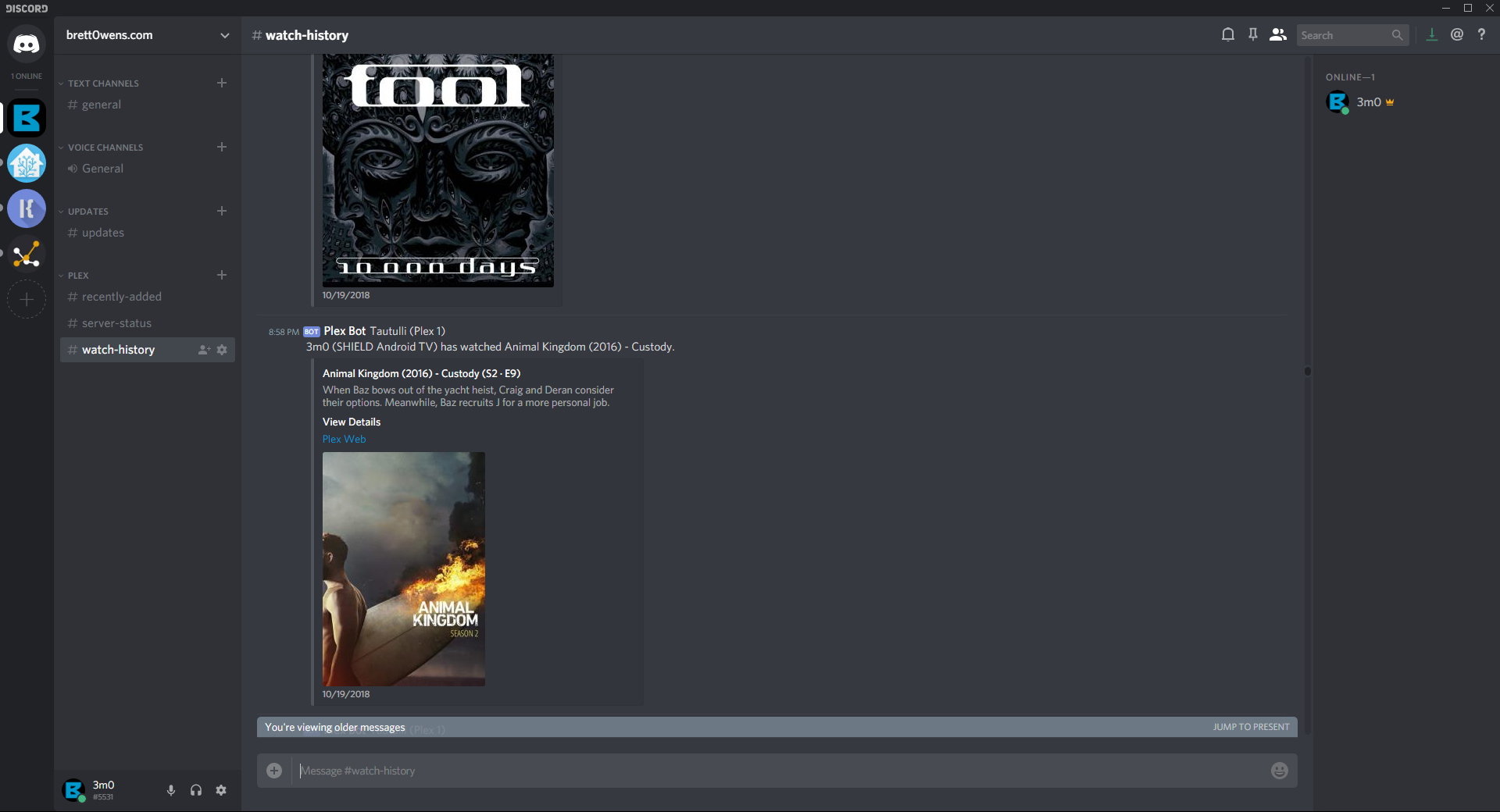 |
| Arc Browser | Blue Iris | DreamWeaver | EventGhost | FileBot | Home Assistant | KLWP | Node Red | Ombi | Plex | Plex Export | Spotify | Tasker | Tautulli | Trakt | Wansview | Wink |
Copyright © 2018 brett0wens.com. All Rights Reserved.